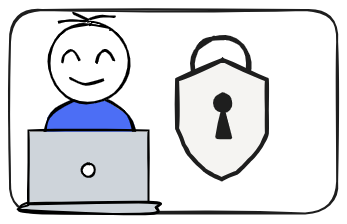A Zero Trust Encryption Model without Server stored password
Ensure complete data security by eliminating server-stored passwords, keeping your information private and encrypted.
In today's world, data security is a growing concern for both individuals and organizations. Traditional systems store sensitive data and passwords directly on the server. Do you find this scary? Lol, you should. We all should be aware of the vulnerabilities that can happen to the data we blindly give to some third parties. This approach often leaves users with little control over their data.
Enter the concept of Zero Trust Architecture, which challenges the conventional "trust but verify" model. Instead of assuming that servers or networks are inherently trustworthy, zero trust operates on the principle of "never trust, always verify." This philosophy emphasizes protecting user data, minimizing risks, and eliminating reliance on server-side security for critical information.
In this blog, we’ll explore a unique implementation of zero-trust principles that redefines data security. At its core, this model ensures that:
User passwords are never sent to the server.
All sensitive data is encrypted locally before being sent to the server for storage.
The server operates in a completely "blind" mode, unable to decrypt user data without explicit input from the user.
Zero Trust Architecture
Zero Trust Architecture (ZTA) is a contemporary cybersecurity framework that aims to address the flaws of previous security frameworks. Zero trust is based on a simple but powerful principle: trust no one and nothing by default—verify everything.
In terms of data security, zero trust implies:
Minimizing server-side knowledge
End-to-end encryption
User-centric control
This blog will explain how a zero-trust encryption approach can fulfill these objectives, giving users complete control over their passwords and data while making servers "blind" to sensitive information.
How It Works: Zero Trust Encryption in Action
In this section, we will dive into the technical details of how a system works in a zero-trust way
The password stays local
When a user enters their password, it is never sent to the server. Instead, the password is processed locally on the user’s device.
Generating the masterKey
A master key is randomly generated on the user's device. This key is the cornerstone of encryption, as it will be used to secure all sensitive data. The master key is unique to each user and is never exposed to any third party.
Deriving the Key Encryption Key (KEK)
To protect the master key, a Key Encryption Key (KEK) is derived from the user's password using the Argon2 algorithm. Argon2 is a highly secure password hashing algorithm that ensures resilience against brute force and side-channel attacks.
The KEK is then used to encrypt the master key, adding a layer of security.
Since KEK is derived from the master password, giving a wrong password will not work. Since KEK is not derived we cannot get the master key.
Encrypting Sensitive Data
The master key is used to encrypt the user's sensitive data locally. Only encrypted data is sent to the server for storage, ensuring the server remains completely unaware of the content.
Storing Encrypted Keys on the Server
The encrypted keys are stored securely on the server. Since the server cannot access the plaintext password, it cannot decrypt the master key or access the user’s data.
Data Access Flow
When a user needs to access their data:
They provide their password locally.
The password is used to derive the KEK.
If the password is incorrect, the KEK cannot be decrypted.
The KEK decrypts the master key.
The master key decrypts the data.
At no point does the server gain access to the plaintext password, master key, or unencrypted data.
What’s Next?
Curious to see how this zero-trust process can be implemented in real-world applications? Stay tuned for my next blog, where I’ll dive into the technical details with code snippets and practical examples to demonstrate how to bring this model to life.
Make sure to subscribe so you don’t miss it!